Computer Network (1)
건국대학교 컴퓨터네트워크 강의노트
Computer Networking: A Top down Approach
Chapter 1: Introduction
- 인터넷, 프로토콜
- 네트워크 엣지: 엔드시스템, 액세스 망, 링크
- 네트워크 코어: 패킷스위칭, 서킷스위칭, 네트워크 구조
- 성능: 딜레이, 손실, throughput
- 프로토콜 레이어, 서비스 모델
- 보안
1. 인터넷
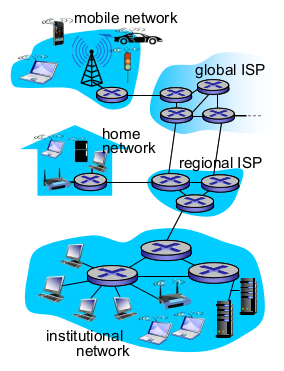
- 수십 억대의 컴퓨팅 디바이스.
- PC, Server, wireless laptop, smartphone
- 호스트: end systems
- 네트워크 앱을 실행한다. (apache, nginx … )
- 커뮤니케이션 링크
- fiber, copper, radio, satlelite
- 전송율: bandwidth
- 패킷 스위치
- 라우터, 스위치
- 인터넷: “network of networks”
- ISP가 서로 연결되어 있음
- 프로토콜: Control sending/receiving of messages
- TCP, IP, HTTP - 국제표준 오픈 프로토콜, 소유권 x
- Skype - Property 프로토콜.
- 인터넷 표준
- RFC
- IETF
- Service View
- 애플레키에션에 서비스를 제공하는 인프라
Web, VoIP, email, gaems, e-commerce, social nets, … - 애플레키에션에 프로그래밍 인터페이스를 제공
- 애플레키에션에 서비스를 제공하는 인프라
- 프로토콜이란
packet -> header | payload
header -> dest, source …- format 정의
- 메세지 전송/수신 순서 정의
- 어떤 메세지를 받았을 때 취하는 액션 정의

2. 네트워크 엣지
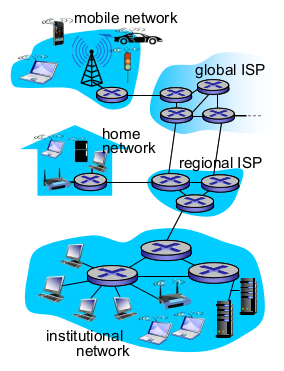
- 네트워크 엣지:
- 호스트: 클라이언트와 서버
- 서버는 보통 데이터센터
- 액세스 네트워크, 물리 매체
- wired/wireless communication links
- 네트워크 코어
- Interconnected routers
- “network of networks”
- 엣지 시스템을 엣지라우터에 연결?
- residential access nets
- institutional access networks
- mobile access networks
- Keep in mind
- Bandwidth(bits/second) of access network?
- Shared of dedicated?
- shared: 공유
- dedicated: 각자의 bandwidth
Access network: digital subscriber line (DSL)
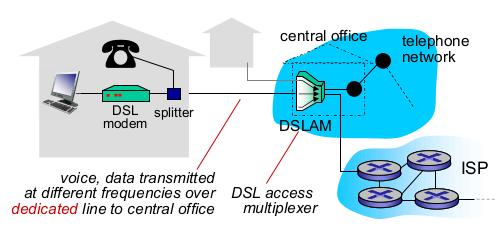
- ADSL: Asymetrical. 다운로드 > 업로드. common case.
- SDSL: Symetrical. 다운로드 = 업로드. ex) Youtube streamer
Access network: cable network
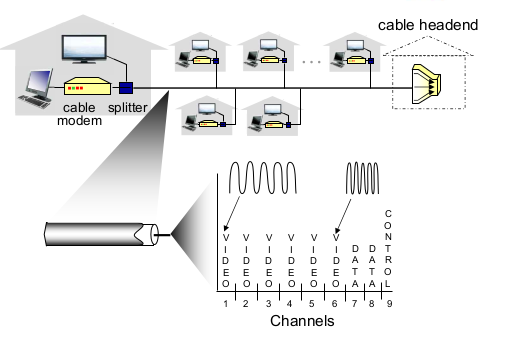
Access network: home network
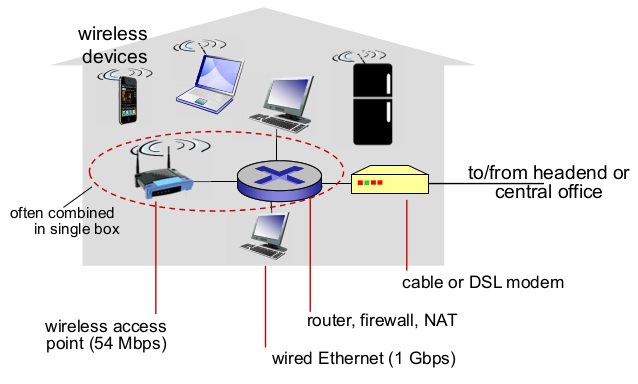
Access network: Enterprise (Ethernet)
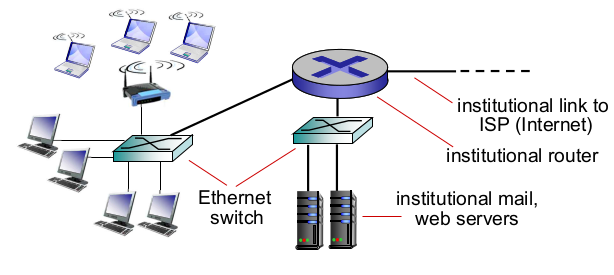
- 라우터를 통해 L3로
- 왼쪽 Ethernet switch
- 부분적으로 보면 Access network
- 전체적으로 보면 Edge network
- 서버
- 클라우드나 데이터센터에 위치
- 메일 서버, 웹서버
- L3 라우터
- L2 스위치
Access network: Wireless
shared wireless acess network는 엔드시스템을 라우터에 연결 시킨다.
WireLess LAN

- 공유기
Wide-area wireless access
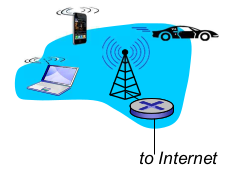
- 기지국
- 3G, 4G:LTE
Hosts: 데이터 패킷을 보낸다
- 패킷 전송지연 $$ (패킷전송delay) = (L-bit패킷전송에 필요한시간) = L(bits) / R(bits/sec) $$
- R: transmission rate, bandwidth
- ex) 10G, 1G/s => 10초 걸린다.
물리 매체
- bit
- physical link
- wired
- guided media: 유선
- 구리, 광섬유, 동축케이블(coax)
- twisted pair
- 절연 구리줄, 구리줄 8개
- 꼬아놔야 간섭을 안한다.
- category 5: 100Mbps, 1Gbps
- category 6: 10Gbps
- ungided media: 무선
- 라디오
- guided media: 유선
- coax, coaxical cable
- 동축케이블
- broadband라고 불린다. 주파수 분할을 하므로
- HFC. 가까이 올때까지 fiber, 와서는 copper
- 구리줄 -> 전파장. 간섭 및 에러율 증가.
- fiber optic cable
- 광섬유 -> 빛. 에러율 감소.
- 중간에 세기가 약하진다.
- 리피터가 필요하다.
- 노이즈가 적다
- 광섬유 -> 빛. 에러율 감소.
- radio
- 양방향
- 소리를통해
- 반사 때문에 작은신호(노이즈)가 이따금씩
- 장애물, 간섭
- types
- 지상파 microwave
- LAN
- wide-area: 4G
- satelite: 인공위성
- kbps ~ 45Mbps
- 270ms e2e delay.
- 전자위성 vs 저궤도 위성
3. 네트워크 코어
패킷 스위칭
- 애플리케이션 layer 메세지를 패킷으로 쪼갠다.
- store-and-forward
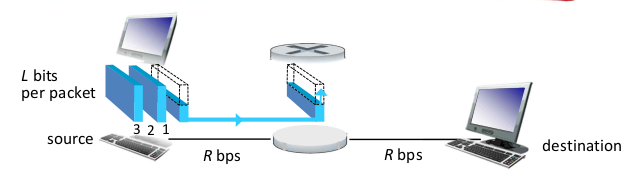
- 링크가 available일 시 전송
- 라우터는 목적지 계산 (라우팅)
- 링크가 available 될 떄까지 저장 - store
- 링크가 available 일 시 전송 - forward
- queueing delay, loss
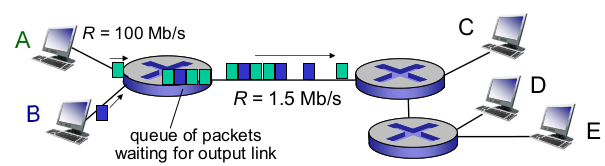
- 큐: 저장
- 전송 속도가 따라가지 못해서 버퍼가 가득 차면 패킷 드랍
- UDP라면 다시 보내지 않는다. error
- TCP라면 다시 보낸다.
- routing, forwarding
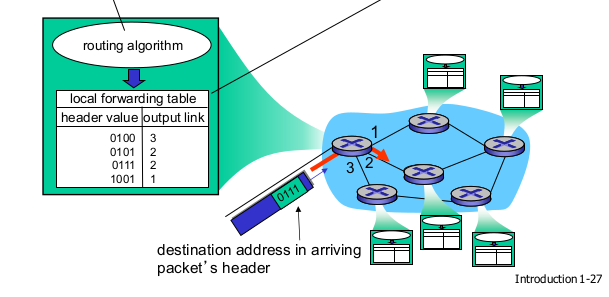
- routing: source-destination 경로 결정
- forwarding: router input을 적절한 output으로 packet을 옮긴다.
서킷 스위칭
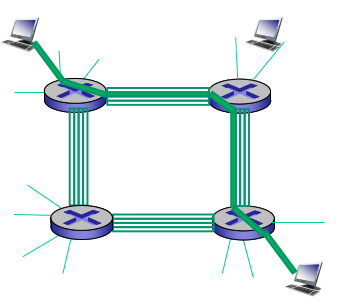
- 사용중인 회선은 다른 곳에서 쓸 수 없다.
- 대신 bandwidth가 다 자기꺼.
- traditional telephone networks
- 요즘은 VoIP
- FDM vs TDM
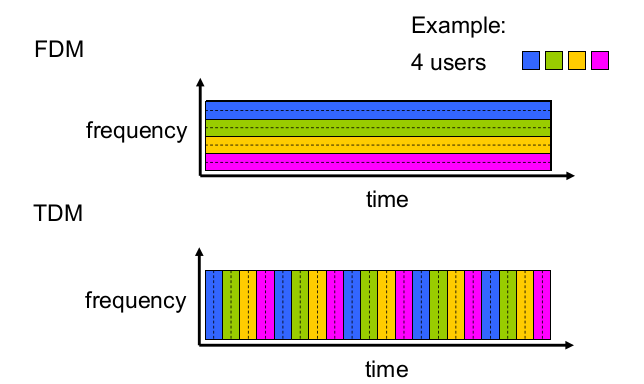
- FDM: 주파수 분할 다중화
- TDM: 시분할 다중화
패킷 스위칭 vs 서킷 스위칭
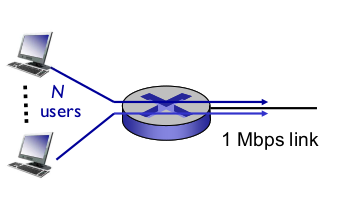
- 패킷 스위칭이 더 많은 유저를 쓸 수 있게 해준다.
- ex)
- 1Mb/s link
- each user
- 100kb/s when “active”
- active 10% of time
- circuit switching
- 10 users
- packet switching
- 10명이 넘어가도 store and forward
- 35명의 유저라도 10개선을 동시에 쓸 확률은 낮다. (0.0004 ?)
패킷 스위칭이 승자다.
- bursty data
- 리소스 sharing
- 간단, UDP의 경우 call setup이 없다.
- excessive congesting possbile
- 패킷 지연, 손실 가능성
- 프로토콜이 packet switching을 염두에 두어야 한다.
- error, retry
- circuit-like behavior?
- VoIP, video transfer
- bandwidth 보장이 필요
- bursty data
Internet structure: network of networks
- 액세스 망, access ISP
- 경제, 국가 정책에 따라 발전
- 각 ISP마다 connect?
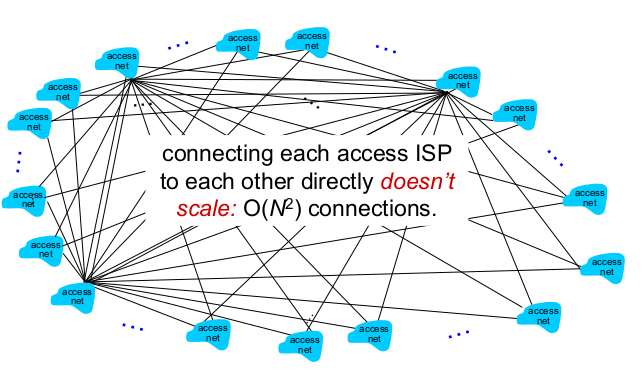
- O(n^2)연결
- Global ISP?
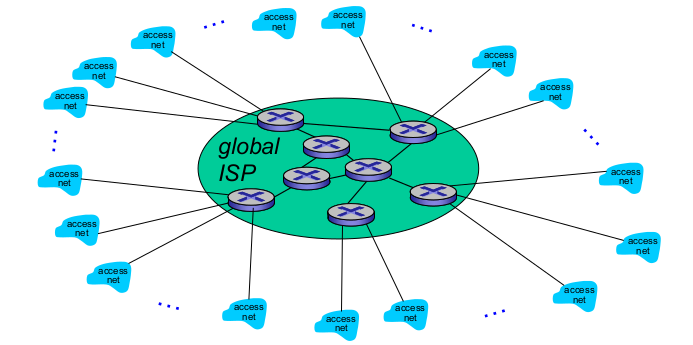
- 각 나라마다 정책
- 전세계 cover ISP는 불가능
- 지역별 ISP

- ISP끼리 연결이 안된다.
- 지역별 Interconnected ISP - IXP
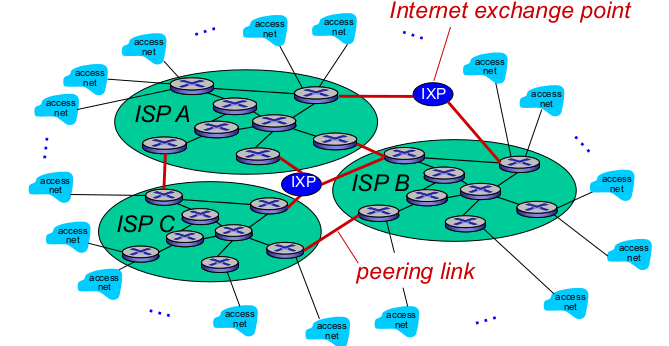
- 같은 계층에 속한 라우터 - peering
- ISP가 복잡해지면?
- Internet exchange point
- 2개 이상 ISP연결. 다자간 연결
- IXP 센터
- 서울 POP, 대전 POP …
- 아직 전세계 cover는 되지 않는다. + regional net.
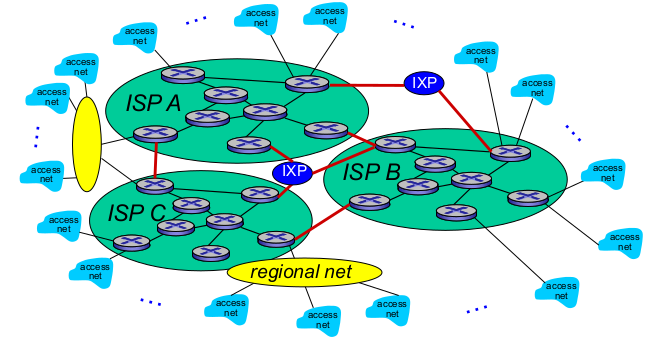
- 미국, 러시아, 동남아시아 …
- 미국 서부 regional net + 미국 동부 regional net
- 미국 전역 cover ISP
- 아시아 전역 cover ISP
- 동북아시아 regional net
- (+) backbone 망. 고속도로 역할
- (+) Content provider network. CDN
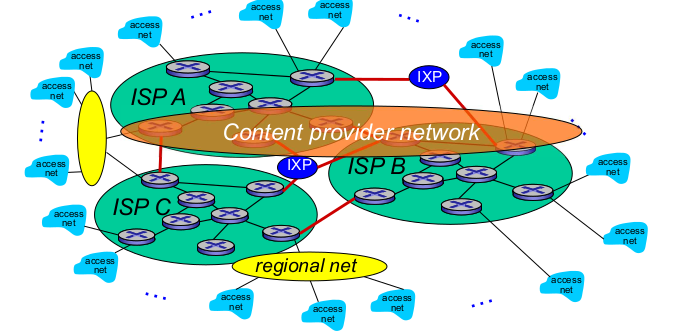
- Google, Microsoft, Akamai
4. loss와 delay는 어떻게 발생하는가
- 라우터 buffer에서 packet queue
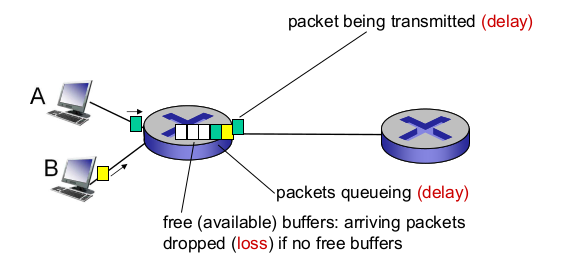
- 전송 중 패킷 -> delay
- 패킷 queueing -> delay
- 버퍼 -> loss
- output link capacity.
- 나가는 양보다 들어오는 양이 많으면.
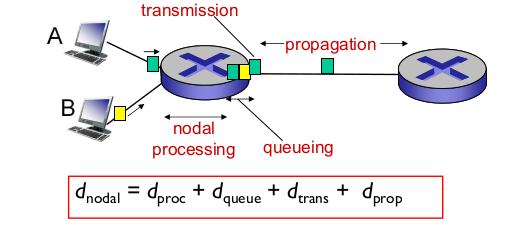
$$ d(nodal) = d(proc) + d(queue) + d(trans) + d(prop) $$
d(proc) : nodal processing
- 어느 라우터에 보낼 것인지 판단
d(queue) : queueing delay
- 버퍼에 쌓여서 전송을 기다리는 시간
- congestion이 있다면 delay up, 없다면 delay down
d(trans) : transmission delay
- L: packet length
- R: link bandwidth
- d(trans): L/R
d(prop) : propagation delay
- 빛의 속도로 전파.
- d: length of physical link
- s: propagation speed (빛의 속도. 2x10^8m/s)
- d(prop): d/s
- d(prop)과 d(trans)는 많이 다르다.
Queueing delay
- R: link bandwidth (bps)
- L: packet length (bits)
- a: average packet arrival rate
- La/R ~ 0: avg.queueing delay small
- La/R -> 1: avg.queueing delay large
- La/R > 1: 전송할 수 있는 양보다 더 많이 오고있다. delay infinite.
“Real” Internet delays and routes
- 진짜 Internet delay & loss 는?
traceroute: delay 측정. 네트워크 디버깅- 목적지까지 가는 경로의 모든 라우터에 3개의 패킷을 전송
- 3개 보낼때 마다 i번째 라우터가 현재 받은 시간을 보낸다.
Packet loss
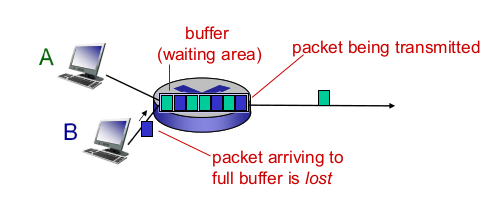
- 쌓이다 넘치면 drop.
Throughput
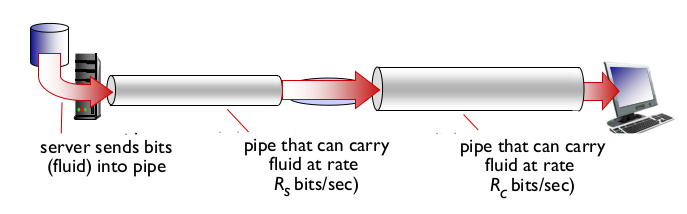
- 시작점과 목적지 사이에 단위시간당 처리한 양. rate (bits / time unit)
- instaneous: 한 순간의 throughput
- average: 평균
- R(s) < R(c)
- R(s) 1초. R(c) 10초 -> 10초
- R(s) > R(c)
- R(s) 10초, R(c) 1초 -> 10초
- bottle enck link.
- bottleneck 용량이 전체 용량.
- bottleneck을 찾아서 해결하는 게 중요하다.
- Internet scenario.
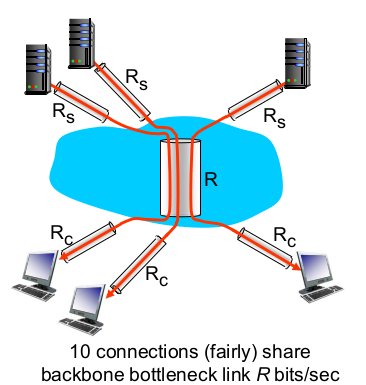
- Connection 별 end-end throughput은
- min(R(c), R(s), R/10)
- R(c) 또는 R(s)가 보통 bottleneck.
- Connection 별 end-end throughput은
- 시작점과 목적지 사이에 단위시간당 처리한 양. rate (bits / time unit)
5. 프로토콜 레이어
- 네트워크는 복잡하고, 많은 조각들이 존재
- hosts
- routers
- links of various media
- applications
- protocols
- hardware, software
- 어떻게 구성해서 네트워크를 형성하지?
- 복잡한 문제를 해결하기 위해 “divide and conquer”
- layering, 각 층마다 identification
- “change in gate procedure doesn't affect rest of system”
한 모듈 바꾸는 게 다른 시스템에 영향을 주지 않는다.
- Internet protocol stack
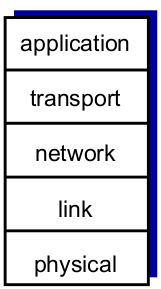
- Application
- FTP, SMTP,
- Transport: 전송계층
- TCP, UDP
- Network: 망계층
- IP, routing protocols
- link
- 이더넷
- physical
- bits “on the wire”
- Application
- ISO/OSI reference model
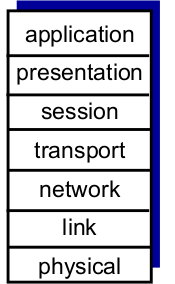
- presentation: 표현계층
- 암호화, 압축
- machine-specific conventions
- session
- synchronization
- checkpointing: 영화 다운로드, recovery of data exchange
- 이런건 application에서 구현하자.
- presentation: 표현계층
- Encapsulation / Decapsulation
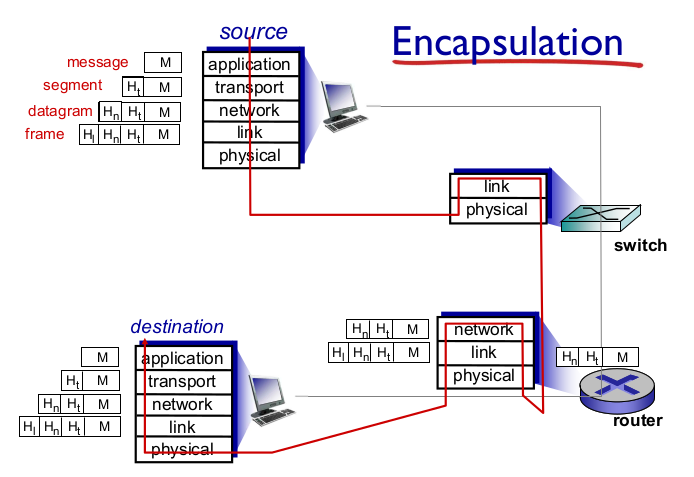
6. 보안
- 네트워크 보안
- 침입자가 어떻게 공격할 것인가.
- 어떻게 방어할 것인가
- 어떻게 면역있게 설계할 것인가.
- 다시 설계는 안되고 …
- block chain.
- 단점도 있다.
- 필요할 때마다 필요한 계층에 security를 고려할 것
- Bad guy: 인터넷을 통해 호스트에 malware를 넣었다.
- virus: 이메일… 사람이 직접 클릭해야 한다.
- worm: 자가복제로 감염. 수동적으로 또는 자동적으로 수행
- spyware: 패스워드, 크레딧카드,
- botnet: span, DDos
- Bad guy: 서버, 네트워크 인프라 공격
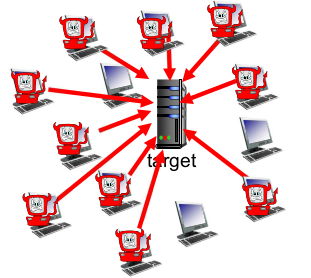
- Dos (Denial of Service)
- 타겟을 고르고
- botnet
- 타겟에게 패킷을
- Dos (Denial of Service)
- Bad guy: 패킷 스니핑
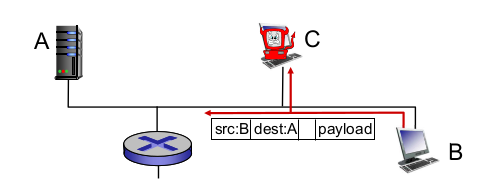
- wireshark
- Bad guy: fake address 사용
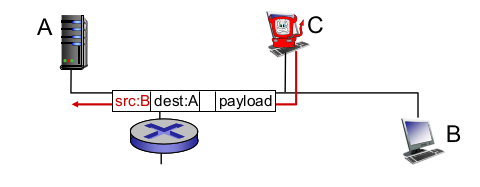
Chapter 2: Application Layer
- principle
- web, http
- SMTP, POP3, IMAP
- DNS
- P2P
- Video Streaming, CDN
- TCP, UDP
1. principle
- Creating a network app
- 엔드시스템에 올라가는 프로그램
- network에서 통신
- network-core device를 위한 소프트웨어를 작성할 필요는 없다.
- network-core device는 user application을 실행하지 않는다.
- Client-Server architecture
- server
- always-on host
- 고정 IP
- 데이터센터. 수십개의 논리적 1서버
- clients
- 서버와 통신
- 붙었다가 끊어졌다가.
- Dynamic IP addresses
- 클라이언트끼리 직접 통신 x
- 화상회의 -> 중간에 controller가 있다.
- server
- P2P
- always-on server가 없다.
- peer가 서버도 되고 클라이언트도 되고.
- self-scalable
- intermittently connected, and change IP addresses
- 복잡한 management
- process: host에서 실행되는 프로그램
- 동일 호스트에서 2개 이상 프로세스와 통신 - IPC
- client process: 연결을 맺는다.
- server process: 연결을 기다린다.
- 동일 호스트에서 2개 이상 프로세스와 통신 - IPC
- Addressing processes
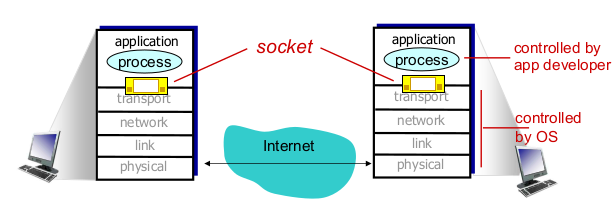
- 서로 다른 호스트
- 클라이언트가 서버를 찾아야 한다. (IP)
- 소켓
- IP를 알아야한다. 32 bit address
- port도 알아야한다. -> TCP/UDP. 80(http), 25(mail)
- App-layer protocol defines
- types
- ex) request, response
- message syntax
- message sementics
- rules
- 언제 어떻게 프로세스가 메세지를 전송/수신 할 것인가.
- open protocols
- RFC
- interoperability (상호 운용성)
- ex) HTTP, SMTP
- proprietary protocol
- ex) skype
- types
- App에서 필요한 transport service?
- data integrity
- 앱에 따라 100% reliable data transfer를 필요로 한다.
- 어떤 앱은 손실이 있어도 괜찮다.
- timing
- 앱에 따라 low delay를 요구 (Internet telephony, interactive games)
- throughput -> bandwidth
- multimedia 앱은 throughput 양을 좀 많이 필요
- ftp, email은 좀 기다려도 된다.
- security
- encryption, data integrity, …
- data integrity
2. Web and HTTP
- Web page
- object로 구성
- object -> HTML, JPEG, Java applet, audio file, …
- URL로 접근
www.someschool.edu/someDept/pic.gif
host name : www.someschool.edu
path name : /someDept/pic.gif
- HTTP: hypertext transfer protocol

- Web의 application layer protocol
- client: browser. request
- server: response. reply
- TCP 사용
- reliable. 80 port
- client - initiate TCP connection to server
- server - accept TCP connection
- HTTP 메세지 교환
- TCP Connection closed.
- statless - request, response
- 어떤 state도 기억하지 않음
- <-> stateful. 복잡하다
- 과거의 상태를 기억
- 돌아가는 point (check point), sync.
- 관리가 복잡하다
- HTTP connections
- non-persistent HTTP
- one object - one connection
- object 보내고 끊고, 보내고 끊고…
- 10 object - 10 connection
- persistent HTTP
- single TCP connection
- non-persistent HTTP
- Non-persistent HTTP: response time
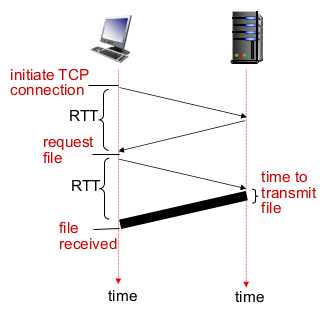
- RTT (Round Trip Time)
- HTTP response time: 2 RTT + file transmission time
- 2 RTT per object
- Persistent HTTP
- server - connection
- subsequent HTTP messages
- 1 RTT
- HTTP Request messages
- request, response
- ASCII
GET /index.html HTTP/1.1\r\n
Host: www-net.cs.umass.edu\r\n
User-Agent: Firefox/3.6.10\r\n
Accept: text/html,application/xhtml+xml\r\n
Accept-Language: en-us,en;q=0.5\r\n
Accept-Encoding: gzip,deflate\r\n
Accept-Charset: ISO-8859-1,utf-8;q=0.7\r\n
Keep-Alive: 115\r\n
Connection: keep-alive\r\n
- general format
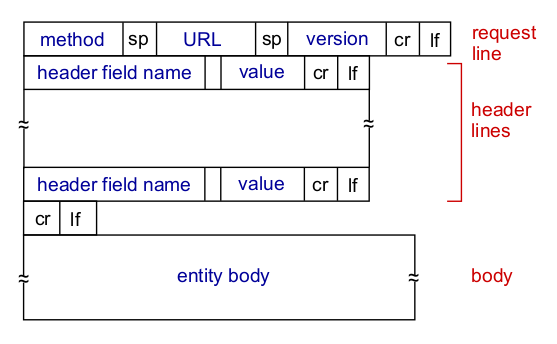
- Uploading form input
- POST
- 보통 form input을 포함
- input은 모두 body에.
- POST
- Method types
- HTTP/1.0
- GET. POST, HEAD
- HTTP/1.1
- GET, POST, HEAD
- PUT: server upload
- DELETE: delete file
- HTTP/1.0
- HTTP response message
HTTP/1.1 200 OK\r\n
Date: Sun, 26 Sep 2010 20:09:20 GMT\r\n
Server: Apache/2.0.52 (CentOS)\r\n
Last-Modified: Tue, 30 Oct 2007 17:00:02
GMT\r\n
ETag: "17dc6-a5c-bf716880"\r\n
Accept-Ranges: bytes\r\n
Content-Length: 2652\r\n
Keep-Alive: timeout=10, max=100\r\n
Connection: Keep-Alive\r\n
Content-Type: text/html; charset=ISO-8859-
1\r\n
\r\n
data data data data data ...
- HTTP response status codes
- 200 OK
- 301 Moved Permanently
- 400 Bad Request
- 404 Not Found
- 505 HTTP Version Not Supported
- User-server state: cookies
- authorization (뭘 할 수 있나) (유의. authentication - 신분 확인)
- shopping cart
- recommendation
- user session state
- cookies and privacy. 보안문제
- Web caches
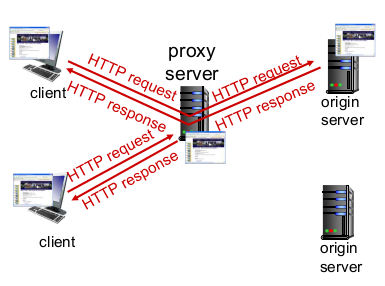
- 있으면 proxy에서 가져온다. (cache)
- (+) bandwidth 절약
- (-) proxy 병목. SPoF
- Why web caching?
- response time down
- bandwidth / traffic down
- Content provider에게 유리
- Proxy
- client / server 역할
- Conditional GET
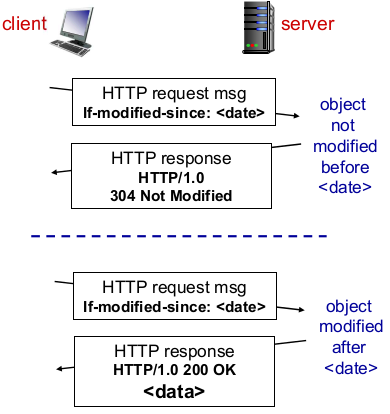
If-modified-since: <date>
3. 전자 메일
- Three major components
- user agents -> 웹브라우저, outlook
- mail server -
mail.konuk.ac.kr,gmail.com - SMTP: simple maill transfer protocol
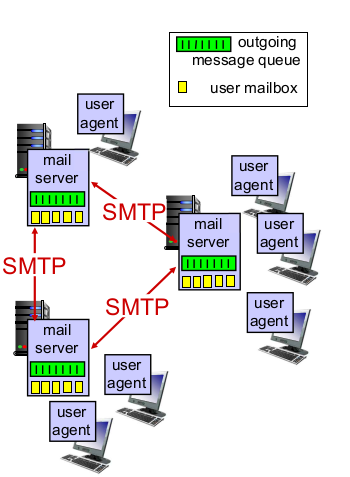
- User agent
- “mail reader”
- composing, editing, reading mail
- Mail server
- mail box
- message queue
- SMTP
- client: sending mail server
- “server”: receiving mail server
- SMTP [RFC 2821]
- TCP, port 25
- direct transfer
- persistent. 100개 있으면 다 받고 connection을 끊는다.
- handshaking
- transfer of message
- closure.
- command/response interaction (HTTP 처럼)
- command: ASCII text
- response: status code
- 시나리오
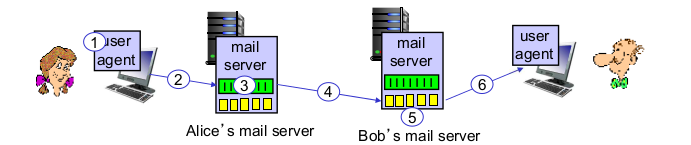
- SMTP interaction
S: 220 hamburger.edu
C: HELO crepes.fr
S: 250 Hello crepes.fr, pleased to meet you
C: MAIL FROM: <alice@crepes.fr>
S: 250 alice@crepes.fr... Sender ok
C: RCPT TO: <bob@hamburger.edu>
S: 250 bob@hamburger.edu ... Recipient ok
C: DATA
S: 354 Enter mail, end with "." on a line by itself
C: Do you like ketchup?
C: How about pickles?
C: .
S: 250 Message accepted for delivery
C: QUIT
S:221 hamburger.edu closing connection
- SMTP와 HTTP 비교
- HTTP: pull
- SMTP: push. 서버가 먼저 요청
- 둘다 ASCII command / response interaction, status code
- SMTP: final words
- persistent connection
- message (header & body) in 7 bit ASCII
- CRLF.CRLF - end of message
- Mail message format
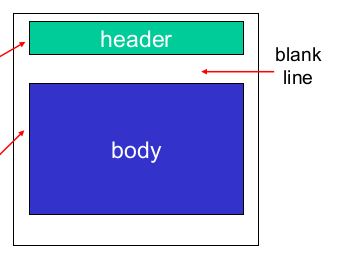
- RFC 822
- TO:
- From:
- Subject:
- SMTP 시스템이 만들어주는 커맨드 FROM, RCPT TO와는 다르다.
- Body: the “message” . ASCII only. (요즘은 멀티미디어 확장)
- RFC 822
- Maill access protocols
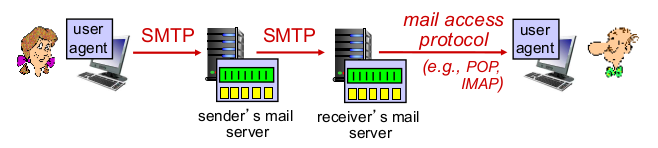
- POP [RFC 1939]. authorization
- IMAP [RFC 1730]. 정교한 메세지 조작.
- POP3 protocol
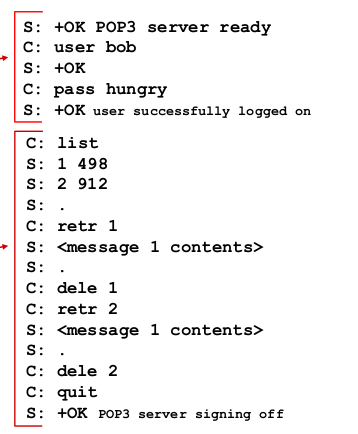
- authorization phase
- client commands:
- user
- pass
- server
- +OK
- -ERR
- client commands:
- transaction phase
- list: list message numbers
- retr: retrieve message
- dele
- quit
- authorization phase
- POP3 vs IMAP
- POP3
- “download and delete”
- “download and keep”
- stateless
- IMAP
- mail box에 폴더를 많이, manipulation
- stateful
- POP3
4. DNS
- DNS: domain name system
- Internet hosts, routers
- IP address (32 bit). 외우기 어렵다
- addressing datagram 에 쓰인다.
- “name”
- ex) www.yahoo.com -> 사람이 쓰는거
- IP address (32 bit). 외우기 어렵다
- 분산 DB
- 계층적으로
- application layer
- name server와 통신해서 resolve
- application-layer protocols
- network edge
- Internet hosts, routers
- DNS services
- hostnames -> IP address translation. 주요한 기능
- host aliasing
- canonical -> 정식이름, aliase -> 별명
- mail server aliasing
- load distribution
- replicated web servers (google.com)
많은 IP address가 있는데, 딱 1개의 name
- replicated web servers (google.com)
- Why not centralize?
- Single point of failure
- traffic volume -> 호스트가 무진장 많을거고, 요청도 무진장 많을거고
- distant centralized database. 요청자와의 거리 고려
- maintance
- DNS: distributed hierarchical database
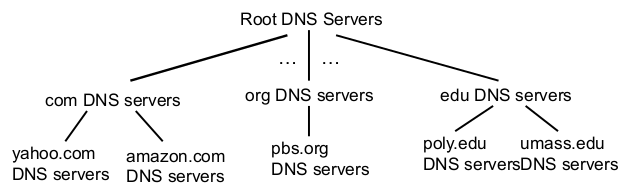
- client -> www.amazon.com
- client queries
rootserver to find.comDNS - client queries
.comDNS server to getamazon.comDNS - client queries
amazon.comDNS server to get IP address for www.amazon.com
- client queries
- 13개의 root name server
- UDP 패킷사이즈… 13이 maximum
- 복사판은 수십개
- top-level domain (TLD) servers
- CCTLD:
.uk,.fr,.ca,.jp - gTLD:
.com,.org,.net Network solutions이 .com을 관리한다Educase가 .edu를 관리한다
- CCTLD:
- authoritative name server
- 수많은 host.
engineering.konkuk.ac.krcse.konkuk.ac.kr
- organization이 관리한다.
- 등록해놓은 authoritative name server.
ns.konkuk.ac.kr- 이를 외부에 알린다.
- 수많은 host.
- client -> www.amazon.com
- Local DNS name server
- 내부적으로도 운용할 수 일다. (hierarchy를 엄격히 지키지 않는다)
- 각 지역 ISP(residential, company, university)는 1개 갖고 있다
- “default name server”
- local DNS Server에 제일 처음으로 물어본다
- local cache를 한다. (TTL 존재, 지나면 expire)
- proxy로 작요
- DNS name resolution example
- iterated
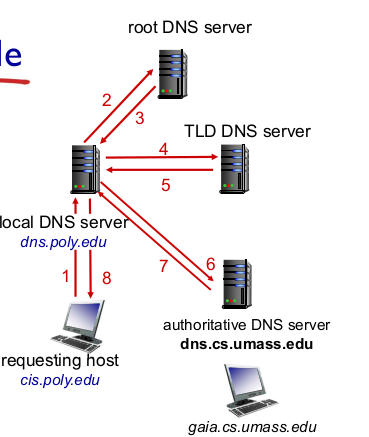
- 처음에 contact 하는 DNS는 local DNS server
- 많이 쓰인다.
- recursive query

- root에 큰 load가 걸린다.
- iterated
- DNS caching, updating reords
- cache timeout after some time (TTL)
- TLD는 local name server에 캐시되어 있다. root를 방문할 필요가 잘 없다.
- 호스트 IP가 바뀌어도 TTL expire까지는 모른다.
- DNS records
- DNS: store resource records (RR)
- RR Format: (name, value, type, ttl)
- type=A:
- (www.konkuk.ac.kr, 203.252.180.1, A, 24)
- name: hostname
- value: IP address
- type=NS: name server
- (konkuk.ac.kr, ns.konkuk.ac.kr, ns, 24)
- name: domain
- value: host name
- type=CNAME:
- (www.konkuk.ac.kr, web.konkuk.ac.kr, CNAME, 24)
- name is alias for some real name
- type=MX: mail server
- (konkuk.ac.kr, mail.konkuk.ac.kr, MX, 24)
- DNS protocol, messages
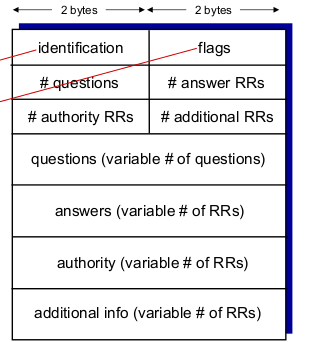
- query and reply
- identification
- flags
- query or reply
- recursion
- recursion available
- reply is authoritative
- Inserting records into DNS
- ex) new startup “Network Utopia”
- DNS registrar에
networkutopia.com등록- 2개의 RR이 등록된다.
- (networkutopia.com, dns1.networkutopia.com, NS)
- (dns1.networkutopia.com, 212.212.212.1, A)
- 2개의 RR이 등록된다.
- type A:
www.networkuptopia.com - type MX:
mail.networkuptopia.com - 더 필요하다면 authoritative server에 등록
- DNS registrar에
- ex) new startup “Network Utopia”
- Attacking DNS
- DDoS attacks
- root server
- 많이 쓰는 TLD는 캐싱된다.
- 많이 쓰는 TLD가 더 위험하다.
- redirect attacks
- main-in-middle
- 가로채서 변환해서 query
- 가로채서 reply
- 이상한 사이트에 접속되고, 크레딧 카드를 훔쳐간다..
- main-in-middle
- exploit DNS for DDoS
- spoofed source
- DNS는 공격을 많이받는다.
- DDoS attacks
5. P2P application
- Pure P2P architecture
- no always-on server.
- 항상 켜져있는 서버는 없다.
- 어떤 node건 서버가 된다.
- arbitrary end system directly communicate
- 임의의 end system이 통신이 가능하다.
- peers are intermittently connected
- 연결되었다가 끊어졌다가. IP가 바뀔수도 있다.
- examples
- BitTorrent -> file distribution
- KanKan -> Streaming
- Skype -> VoIP
- no always-on server.
- File distribution: client-server vs P2P
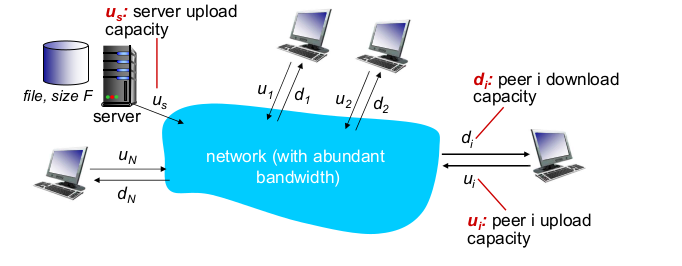
- size F file을 1서버에서 N개의 peer에게 보낼 때 시간이 얼마나 걸릴까?
- client-server
- server 전송
- one copy: F/u(s)
- N copies: N * F / u(s)
- client
- d(min): min client download rate
- F/d(min)
- N에 비례하여 느려진다. $$ D(c~s) >= max(N*F/u(s), F/d(min) $$
- server 전송
- P2P
- 처음 one copy: F/u(s)
- min client download: F/d(min)
- upload: NF/(u)
- N에 비례하여 업로드도 늘어난다.
$$ D(P2P) >= max{F/u(s), F/d(min), N*F/(u(s)+\sum_{i=1}^nu(i))} $$

- P2P file distribution: BitTorrent
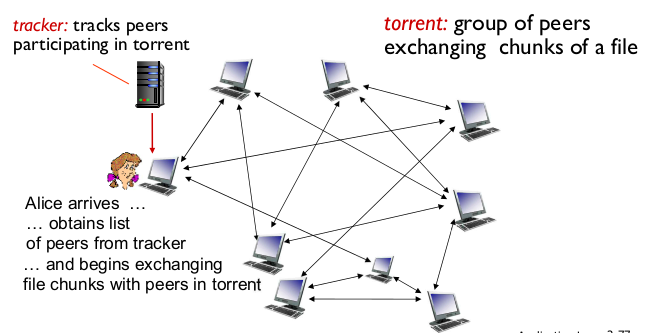
- 파일을 256kb Chunk로 나눈다.
- chunk단위로 file을 공유 (send/receive)
- 토렌트에 참여하는 peer
- 처음에는 chunk가 없지만 시간이 지나면서 자기가 없는 chunk를 받는다.
- tracker를 통해서 neighbor를 찾고, chunk를 upload/download
- churn. 피어가 올 수도, 떠날 수도
- peer가 전체 파일을 받으면
- (selfishishly) 떠나거나
- (altruistically) 공유를 위해 토렌트에 남거나
- 파일을 256kb Chunk로 나눈다.
- BitTorrent: requesting, sending file chunks
- requesting chunks
- 주어진 시간에 다른 피어가 다른 파일 chunkset을 가지고 있다.
- 주기적으로, Alice가 각 peer에게 chunk를 요청
- 요청은 rarest first. 희귀한거 먼저.
- sending chunks: tit-for-tat
- chunk를 보낼 땐 아무한테나 주는게 아닌, 자신한테 가장 많이준 4개 peer에게 전송 (10초마다 바뀜)
- 30초마다 임의의 다른 peer를 고르고 chunk를 보낸다.
- 줄때와 받을 때의 policy가 다르다
- requesting chunks
6. Video Streaming and CDN
- Video streaming
- Youtube, Netflix, hulu, kankan, akamai
- Video traffic이 점점 늘어난다.
- 코로나때문에 더 각광
- zoom, skype, teams, hangout
- challenge: 10억명의 유저를 scale
- single-mega-video 서버는 불가능
- 사용자측에선 1서버라고 생각하게 된다. 1 access point
- challenge: heterogeneity.
- 사용자별 bandwidth가 다르다.
- wifi, LAN …
- Solution: distributed, application-level infrastructure
- Multimedia: Video
- 가장 bandwidth를 많이 먹는다.
- 해상도도 많다. 4K, 8K, Full HD, standard HD, …
- 순차적 이미지 display, 24 images / sec
- 하나하나가 digial image. 1920x1080x24…
- 압축을 해야한다. lossless, lossy, …
- coding: image 내, image 간 중복제거
- spatial: 이미지 내 같은 픽셀, RLE -> 1920b
- temporal: it1과 it2 이미지의 차이만 저장 (압축에 유리)
- CBR (constant bit ratio)
- 단위시간당 encoding율이 동일 (정지화면이건 뛰는 화면이건)
- bandwidth가 10Mbps로 보장이 되면 CBR해도 괜찮다.
- VBR (variable bit rate)
- 단위시간당 encoding율이 가변적 (정지화면이면 압축률 up)
- examples.
- MPEG1 -> CBR. 1.5Mbps
- MPEG2 -> VBR.
- MPEG4 -> 인터넷에서 많이 쓰임
- Streaming stored video
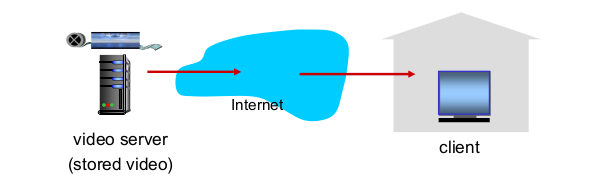
- DASH
- Dynamic Adaptive Streaming over HTTP
- server
- video file을 multiple chunk로 나눈다.
- 각 chunk는 다른 rate로 인코딩
- manifest file. 다른 chunk의 URL 제공.
- 사용자가 원할때마다 여기서 찾아가라. => 해상도 변경 등
- client
- 주기적으로 server-to-client bandwidth 측정
- consulting manifest, 한 순간에 한 chunk를 요청
- 현재 bandwidth에 따라서 알맞은 chunk를 갖고 온다.
- 시간마다 갖고 오는 coding rate가 달라질 수 있다.
- “Intelligence” at client. 클라이언트가 결정한다.
- 클라이언트가 언제 청할지
- 어떤 encoding rate를 요청할지
- 어디서 가져올 것인지. (bandwidth에 따라 manifest)
- Content distribution networks
- 서버가 분산, 복사판이 많이 있다
- 클라이언트는 가장 가까운 곳에서 가져온다
- challenge: 수십만 동시 유저에게 어떻게 스트리밍 하지? 어떻게 분산, 배분하지?
- Option 1: single, large “mega-server”
- single point of failure
- point of network congestion
- long path to distant clients (미국 서버 - 한국 클라이언트)
- multiple copies of video sent over outgong link (반복적으로 같은 영상 copy)
- Option 2: CDN
- 여러 지리적 복사판을 만들자.
- enter deep: access network에 CDN 서버를 두자.
- 사용자에게 가까이
- used by Akamai
- bring home: access 망에 가까이 있는 전화국에 CDN 서버를 둔다.
- access 망보단 느리다.
- used by Limelight
- CDN: CDN노드에 컨텐츠 카피를 저장해둔다.
- Subscriber는 가까운 곳에서 가져온다.
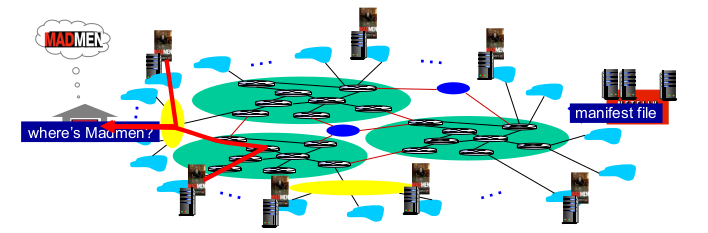
- “OTT”: over the top. OTT 서비스.
- TV만 볼게 아니라 셋탑박스로 보자.
- 어떤 원리로 가장 가까운 서버를 찾아주는가?
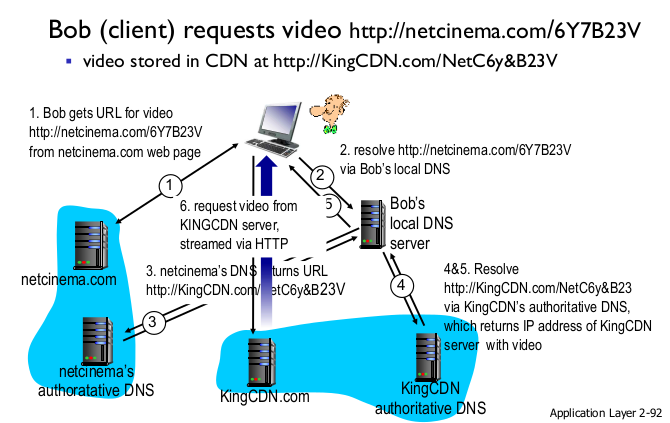
7. Socket programming
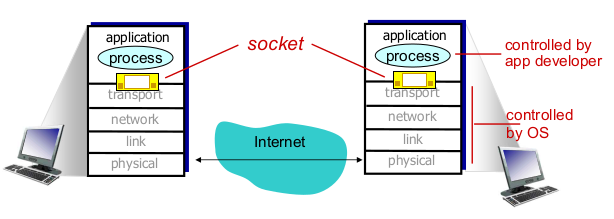
- socket: door between application process end-end transport protocol.
- UDP: unreliable datagram.
- TCP: reliable, byte stream-oriented
- UDP
- “connection"이 없다
- no handshaking
- sender (client) IP port
- receiver (server) IP port
- 데이터 손실, 순서가 바뀔 가능성
- Application viewpoint
- unreliable transfer. 신뢰성 없는 서비스
- Interaction
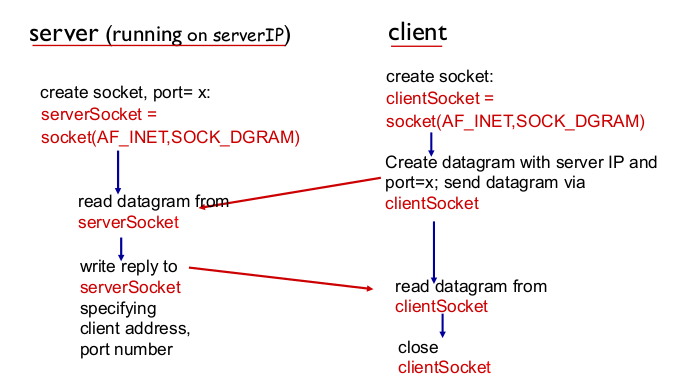
- TCP
- client must contact server
- server는 먼저 실행되어야 한다.
- server는 socket을 만들어둬야 한다.
- client
- TCP socket을 만들고 IP, port specify
- client가 socket을 만들때 client TCP - server TCP connection 성립
- client가 오면 connection. server TCP는 socket을 만들고 특정 client와 통신
- application view point
- reliable
- in-order byte-stream
- Interaction
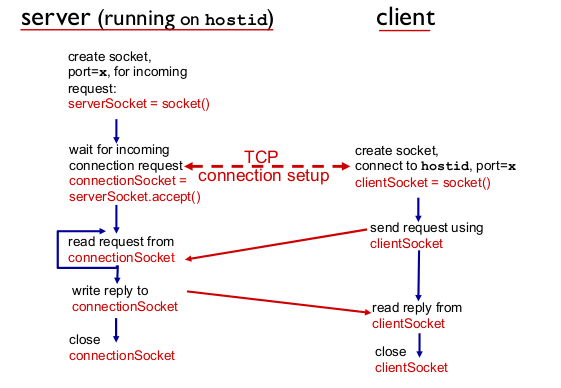
- client must contact server
Chapter 3: Transport Layer
- transport-layer services
- Multiplexing, demultiplexing (TCP, UDP)
- reliable data transfer (TCP)
- Flow control. buffer가 넘치지 않도록 받을 수 있을 만큼만 보낸다.
- Congestion Control. 패킷 네트워크 성능 저하 방지.
1. transport-layer services
- Transport services and protocol
- logical end-to-end communication 제공. (physical은 복잡하다)
- 긴 message를 짤라서 보낸다. (segment)
- reassemble. segment를 다시 모은다.
- TCP, UDP, SCTP
- Transport vs Network layer
- host는 1개 (ip), 프로세스는 여러개 (port)
- host까지 찾아가는 network layer
- process까지 찾아가는 transport layer.
- host는 1개 (ip), 프로세스는 여러개 (port)
- Internet transport-layer protocol
- reliable, in-order delivery (TCP)
- congestion control
- flow control
- connection setup
- unreliable, unordered (UDP)
- IP에서 그닥 더 하는건 없다.
- not availble
- delay guarantee
- bandwidth guarantee
- reliable, in-order delivery (TCP)
2. Multiplexing / demultiplexing
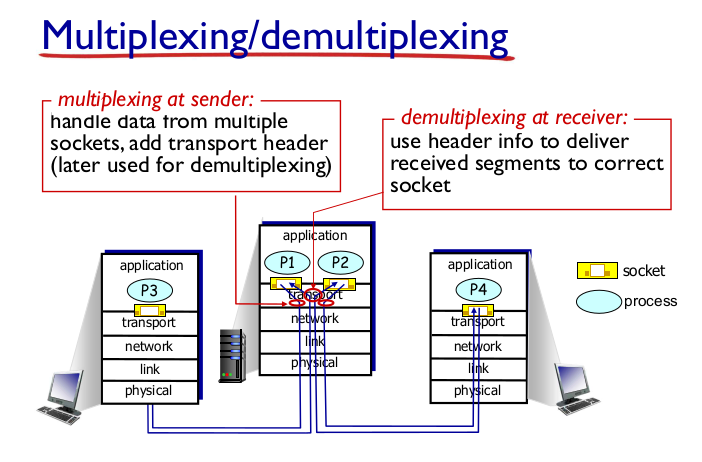
- Connection을 2개 이상 만든다.
- multiplexing.
- 전송할 때 transport header 추가 (나중에 demultiplexing할때 까볼 header)
- demultiplexing
- 들어온 패킷을 까서 header info를 보고 올바른 socket에 데이터 전달
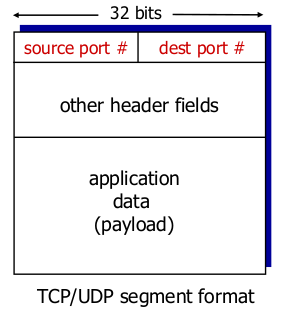
- 들어온 패킷을 까서 header info를 보고 올바른 socket에 데이터 전달
- multiplexing.
3. UDP
- UDP: User Datagram Protocol [RFC 768]
- “no frills”. IP에서 더 해주는 게 거의 없다.
- “best effort”. 최선을 다하겠다. guarantee 는 못하겠다.
- lost
- out of order
- connectionless
- no handshaking. 바로 보낸다.
- UDP segment가 독자적으로 간다. connection 다라 가는게 없다.
- UDP use
- streaming multimedia apps.
- loss tolerant. 패킷이 없어져도 큰 문제는 아니다
- rate sensitive. 대역폭 guarantee 필요
- DNS
- SNMP 망관리프로토콜 (Simple Network Management Protocol)
- streaming multimedia apps.
- UDP 위의 reliable transfer
- application layer에서 reliability
- application-specific error handling
- UDP segment header
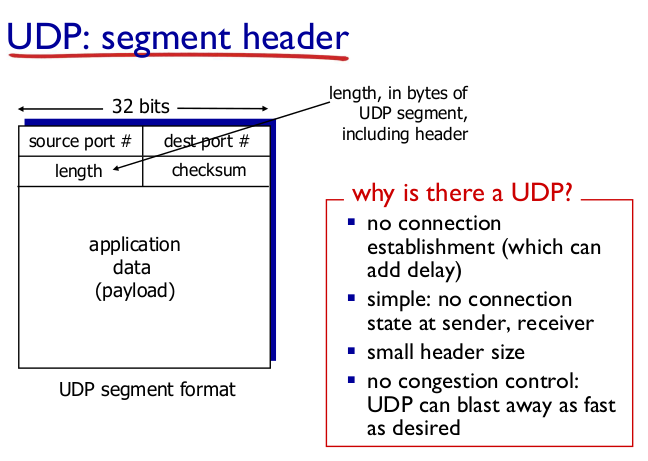
- no connection establishment (connection은 delay 가능성이 있으니)
- simple: no connection state at sender, receiver
- small header size (TCP 에 비해서)
- no congestion control. (빨리 보낼 수 있는대로 보낸다.)
- UDP checksum
- 계산이 빨라야한다
- sender
- segment content/header를 16비트 단위로 짤라서 계산
- checksum: 더해서 1의 보수를 취한다.
- 그리고 header에 put.
- receiver
- received segment에서 checksum 계산.
- 비교해서 값이 다르면 error
- DNS -> 에러처리
- VoIP -> 에러가 없어도 크게 지장이 없다.
- example
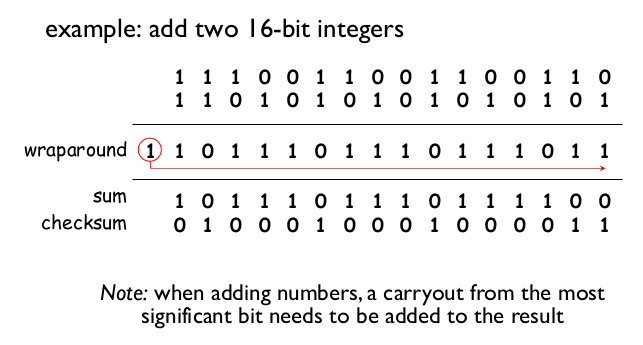
4. Principles of reliable data transfer
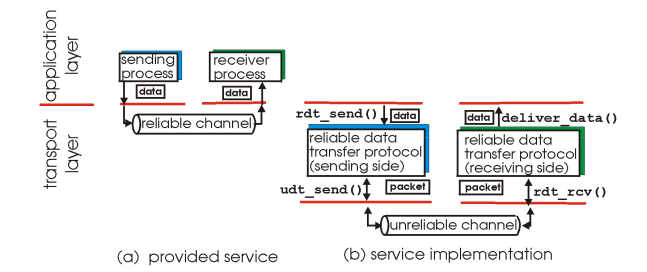
- sender가 주는 그대로 receiver가 받아야한다.
- rdt_send()
- udt_send()
- rdt_rcv()
- deliver_data()
- Finite State Machine (FSM)
- rdt 1.0: reliable transfer over a reliable channel
- underlying channel은 완벽히 믿을 수 있다.
- no bit errors
- no loss of packets

- underlying channel은 완벽히 믿을 수 있다.
- rdt 2.0: Channel with bit errors
- reliable channel이 아니다
- 에러 발생 가능성
- checksum으로 에러탐지
- how to recover?
- 다시 보내자.
- ACK: 에러 없음
- NAK: 에러 있음
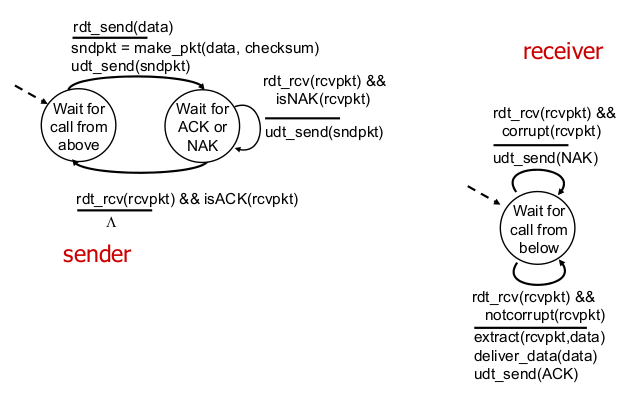
- Fatal flow
- ACK, NAK가 오는 것도 에러가 있을 수 있다
- 아니면 ACK duplicate
- 각 패킷에 seq number를 붙이자
- Stop and Wait 프로토콜
- sender가 1 패킷을 보내고 receiver response를 기다린다.
- ACK -> 다음꺼
- NAK -> 지금꺼 다시
- rdt 2.1: sender
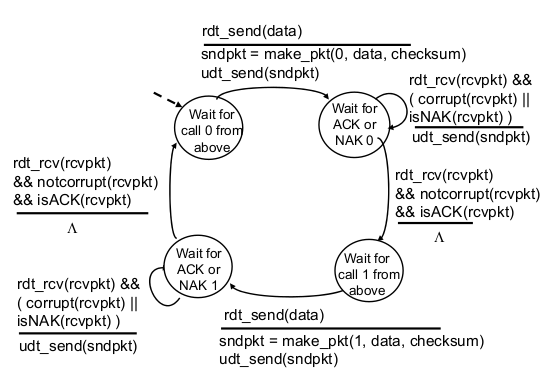
- rdt 2.1: receiver
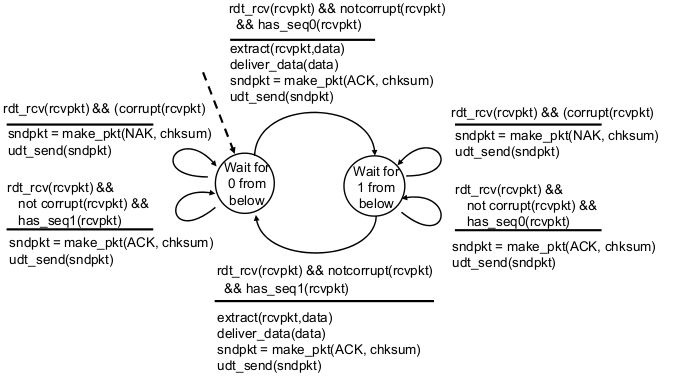
- rdt 2.2: NAK-free protocol
- 보통 ACK만 쓴다.
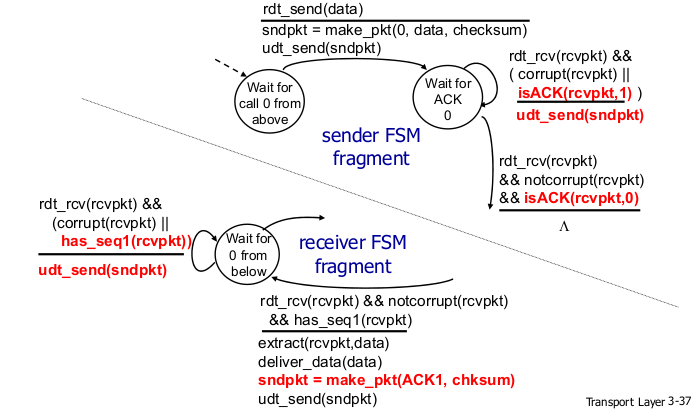
- 보통 ACK만 쓴다.
- rdt 1.0: reliable transfer over a reliable channel